Everyday challenges in the digital working environment
Imagine you are an HR manager in a dynamic company that relies heavily on the SAP Fiori Launchpad. One morning you need urgent access to the employee appraisal app, but encounter a common problem: a cluttered Launchpad makes it difficult to quickly find the application you need. This situation, which causes frustration and work delays, is a common scenario in many organizations and raises questions about the clarity and usability of the SAP Fiori launchpad.
The untapped potential of the SAP Fiori Launchpad
To meet this challenge, we at CubeServ have developed an innovative solution at the customer’s request. Since 2021, we have been offering the option of designing the Fiori Launchpad individually and clearly in self-service. With our special tile type for group functions, we enable efficient sorting and grouping on several levels. This means a significant improvement in overview and access speed.
What does Fiori 3.0 offer with Spaces and Pages?
Although the new Fiori 3.0 with Spaces and Pages offers a way to get to grips with the chaos, this is only limited, as you can only group and sort on an additional level. However, this may soon no longer be sufficient. Although separate authorization to these Spaces and Pages is possible, finer authorization to individual tiles is not possible in the SAP standard. There is also still only the tile display of the applications, where sometimes a tree structure would be more useful for clarity, similar to the SAP portal.
Pain Points of SAP Fiori Launchpad in the standard version:
- Insufficient grouping and sorting of tiles
- Cumbersome authorization
- Only tile display possible, no tree structure
- Customers with SAP Fiori Launchpad fear lower acceptance in the company
- Lack of knowledge about available functions means that customers do not exploit the full potential of SAP Fiori Launchpad
… the solution is in the group tile!
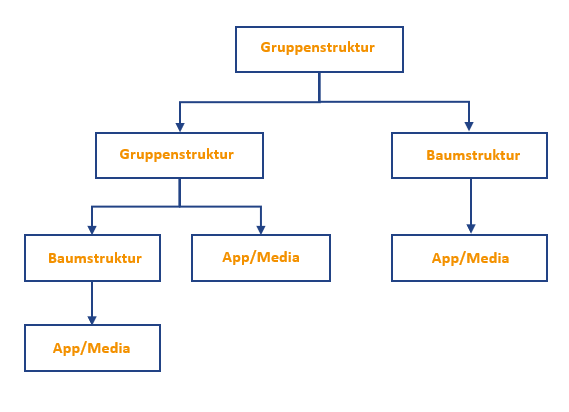
With our specially developed group tile – which does not exist in the standard system – several groups/levels can be created, as can be seen in the screenshot. Any number of individual tiles can exist within a group/level. This improves clarity and access speed.
In addition, the group tile offers the functionality to collect and display extensive documents such as PDFs, internal websites and various BI reports – including Crystal Reports, SAP Lumira, and SAP Analytics Cloud (SAC) – in one central location.
A popular function for the effective organization of documents is the tree structure, which can also be mapped within the SAP Fiori Launchpad using our group tile. The display of tree nodes can also be controlled by specific authorization roles so that only authorized users can access them. To maintain this tree structure, we offer a self-service application that key users can manage in a stand-alone application. The role authorizations are imported directly from the system and can be individually configured in the SAP Fiori Launchpad Designer.
Conclusion
By implementing our group tile, the HR manager from our use case was now able to completely transform his Fiori Launchpad. As can be seen below, there was no clarity before, whereas now everything is well structured. With the use of the group tiles, for example, individual groups could now be put together for the needs of the respective department.
In summary, the group tile offers you the following advantages:
- Graphical differentiation of groups using icons
- Individual authorization of groups possible
- Always the option to switch between tree structure and tiles
- Integration of BI reports
- Integration of transactions
- And much more!
If you are interested in further improvements for your SAP Fiori Launchpad, you can find more blog posts and our latest webinar here!

