SAP Analytics uses the possibilities of the SAP Analytics Cloud.✌ So what is the difference to Lumira, Web Intelligence & Co?
Published so far:
- Part 1: How to make business analytics successful?
- Part 2: Business Analytics vs. Business Intelligence
- Part 3: What is SAP Analytics? The SAP Data Warehouse Portfolio
- This is Part 4:
The data can be extracted, merged and prepared with the presented tools (see previous blog post).
You probably know this: You know that your data is available in the data warehouse and you also know how you want to prepare your data. The only problem here is that the beautiful dashboard they have in mind they saw at the conference. You are not yet familiar with the tool mentioned, and when you first look at the data warehouse extract, you realize “that IT” has understood something under their requirements that they didn’t even know existed in your company.
Time to get to grips with understanding data. And to follow up with a brief overview of SAP’s front end tools.
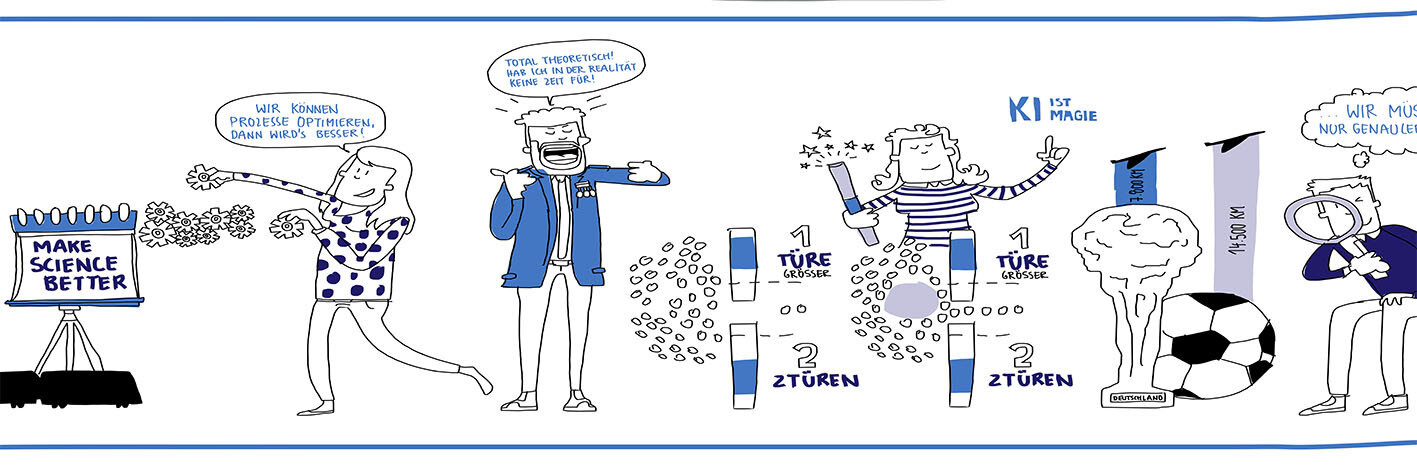
The high level of integration still excites me about SAP products. I am aware that the high expectations are not being met, especially with the purchased solutions. Christian Klein (CEO SAP SE) has promised improvements here.
There are endless offers to get data out of SAP systems and write it into analytical applications. Experience teaches me: “No one understands SAP data as well as SAP does.”
The data quality in Finance, combined with the high standard SAP sets in this area, is the basis for me to recommend SAP as a (partial) solution for the Analytical Platform.
So far, I have focused on the areas of data preparation, data cleansing and data modeling.
From the point of view of the SAP product portfolio, the figure summarizes the different products well.
For the enterprise architecture, the various solution approaches must be evaluated, selected and placed in a meaningful context. Our reference architecture “Business Analytics Platform” does this for typical customer requirements.
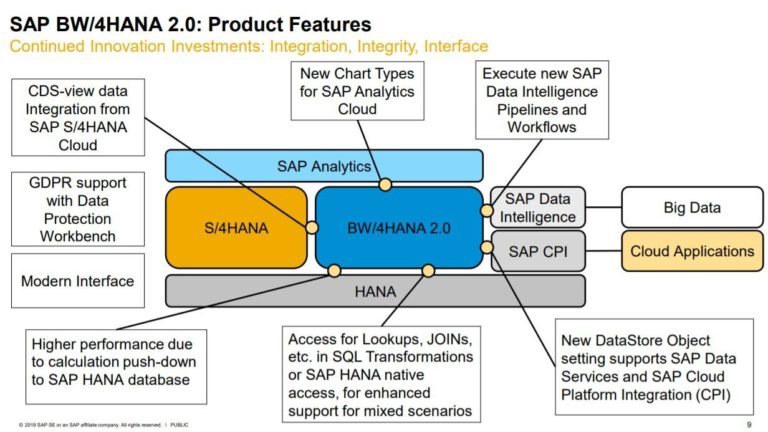
SAP Analytics Tools – data presentation, dashboards, new insights.
For now, I’d like to focus on the concept of business analytics in terms of the specific process from questioning to evidence-based decision support.
SAP has invested massively in business analytics over the last 15 years. For example, the Business Objects acquisition added a whole set of tools that didn’t really integrate with SAP’s tool portfolio. A good example is the “fate” of SAP Business Objects Web Intelligence (WeBI). For many users, the functions offered are attractive and sufficient. Only because of its own architecture, the integration with SAP BW and SAP HANA is not possible as deeply as we and the customers expect.
With the “Design Studio”, SAP Lumira and the SAP Analytics Cloud, which are all again SAP’s own developments, the consequences were drawn from this.
The focus of all development activities has been on the SAP Analytics Cloud for 6 years. SAP Analytics Cloud is a tool that is a platform and solution in one, supporting different use cases in the field of analytics. A tool for reporting, dashboarding, collaborative analysis, planning, predictive and application design. For many users, the SAP Analytics Cloud makes a long-desired work possible. For this, they are happy to forego some cherished features from the specialized products.
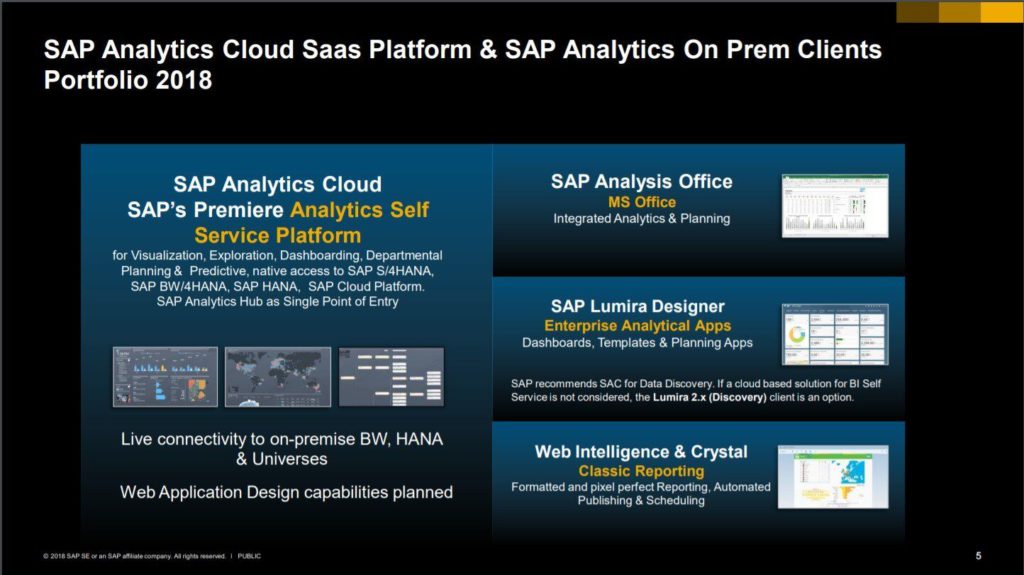
For me, the slide from 2018 almost sums up the positioning well:
We can divide the solution portfolio into 2 areas:
- SAP Analytics Cloud (the cloud solution for all application areas) and
- the onPremise tools (to be installed locally) at the core with:
- SAP Analysis Office (the Excel integrated solution)
- SAP Lumira [Designer] (dashboard solution based on UI5, formerly marketed under the product name “Design Studio”)
- SAP Crystal Reports (pixel-perfect reports from a wide variety of data sources)
- Web Intelligence
Giving a blanket deployment recommendation for all customers will not do justice to the different starting situations and requirements. SAP will place the focus of all investments on SAP Analytics Cloud. Cloud solutions will dominate the market in the future.
We live in a world of rapid change and networking of the most diverse areas of life. Thus, we depend on the regular update of products, but due to the threat potential, very few have the time and rights to perform these updates. The central patching of computers has reached the limit of its capabilities in many companies.
What is SAP Analytics Cloud?
SAP Analytics Cloud enables users to perform a wide range of tasks integrated in one tool. SAP Analytics Cloud consistently uses cloud and web technology to provide operation, maintenance and further development of the software centrally by SAP. The actual application (software with its own data) runs exclusively in its own browser.
So if I use the so-called “live connection” (data remains in the source system) and these are in the own data center as well as the browser, the data never leave the own network. Only metadata (e.g. which chart type, which connections are used in the story) is stored in the cloud. The integration and the consistent support of central data storage (data protection, trade secret protection) distinguish the solution from comparable competitor products.
With the SAP Analytics Cloud, SAP is realizing a very ambitious vision: to offer a tool for the most diverse use cases in the field of analytics: Business Intelligence, Planning, Predictive and own applications. And of course, SAP Analytics Cloud can be found in all new SAP products (from S/4HANA to Ariba, SuccessFactors …) that use SAP Analytics Cloud for embedded analytics.
SAP has identified four key use cases for SAP Analytics Cloud: BI, Planning, Predictive Analytics and Application Design. Very many users for business analytics can live well with these.
Important areas such as data extraction, data cleansing and data merging are not covered here. From my experience, additional tools are needed for this (e.g. SAP HANA, BW/4HANA and / or the SAP Data Warehouse Cloud etc.). Only then can I speak of an implemented enterprise readiness approach.
You should not be deterred (shocked) by this as a user. Many users will get along fine without the special functions. The fact that the enterprise architecture is somewhat more complex and includes more capabilities is no surprise.

The following figure shows the claim: one tool for the different use cases very well. We also see that other products (SAP Digital Boardroom as well as the SAP Analytics Hub) are based on the SAP Analytics Cloud. The SAP Analytics Cloud was designed as a platform. The advantage for users is that they can easily find familiar user guidance in adjacent products.
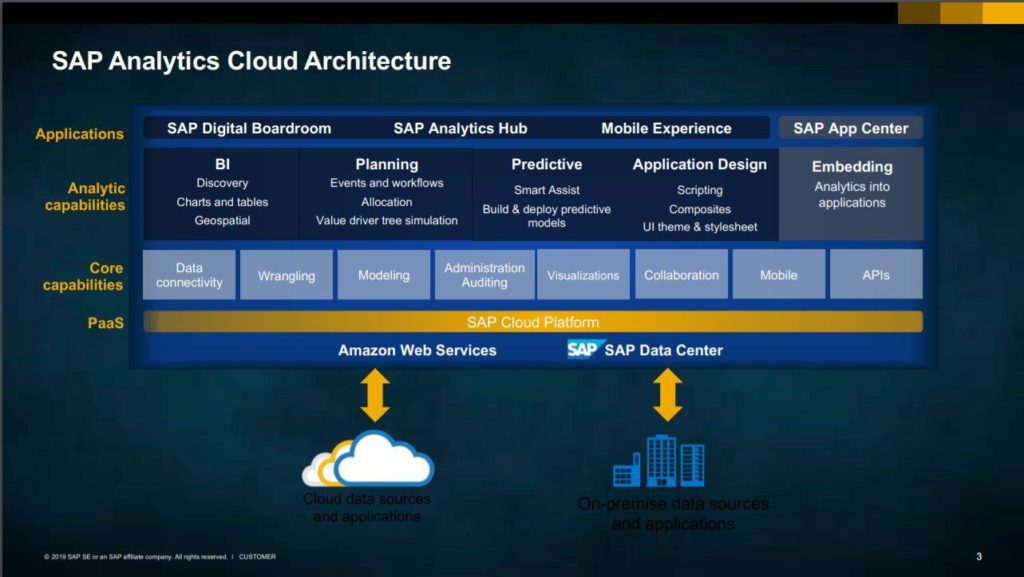
To delve a little deeper into the possibilities of SAP Analytics, I recommend you first read the book by Abassin Sidiq. It is excellent and expertly written. If you prefer practice, we at CubeServ are happy to provide an overview workshop or – even better – a small proof of concept where you can see the application live with your data.
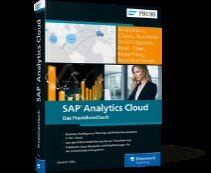
If you continue to actively use SAP applications, you will increasingly encounter the SAP Analytics Cloud. This is certainly a good reason to take a closer look at the tool. If the operation becomes more and more second nature to us, then there is little to be said against using this tool more for the normal user.
No matter which tool you ultimately choose, your users will always be dissatisfied with the selection at the beginning, until the handling becomes second nature.
From my point of view, however, there is another point in favor of SAP Analytics Cloud: The effort required to visualize the data is quite considerable compared to other tools. In comparison, 70 person-days were quickly consumed for good dashboards with the Web Application Designer.
With Lumira Designer, the effort for comparable requirements was reduced to half. When working with the SAP Analytics Cloud, one notices that the efforts are once again significantly lower. This is true as long as one has prepared the data well and uses the visualization options that are simply available.
Of course, there are also similar product approaches from other software providers, some of which have implemented the intuitive user interface even better. The deep integration into the SAP based operational systems is for me the strong reason to recommend SAP Analytics tools.
