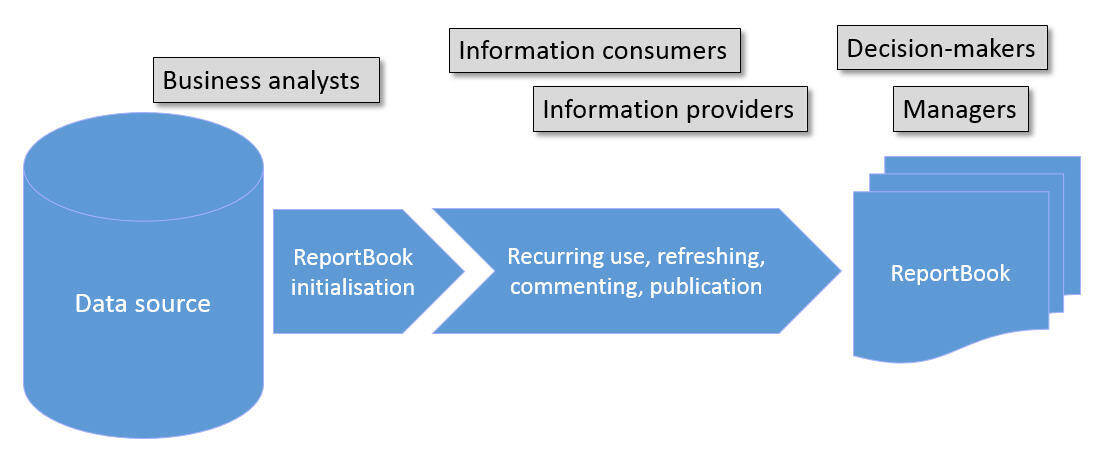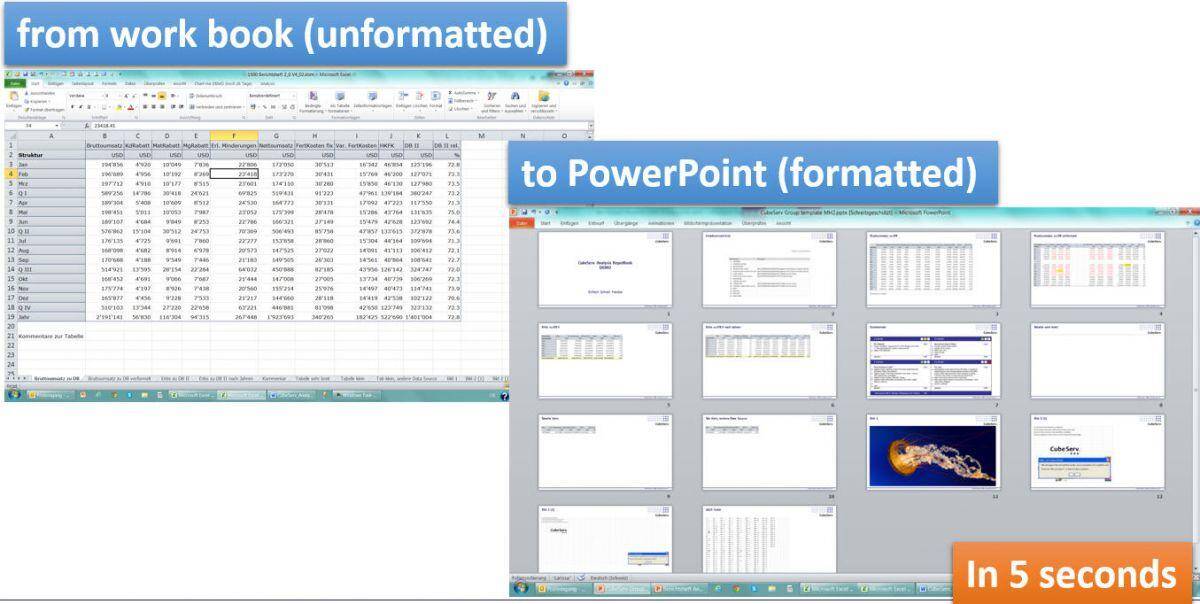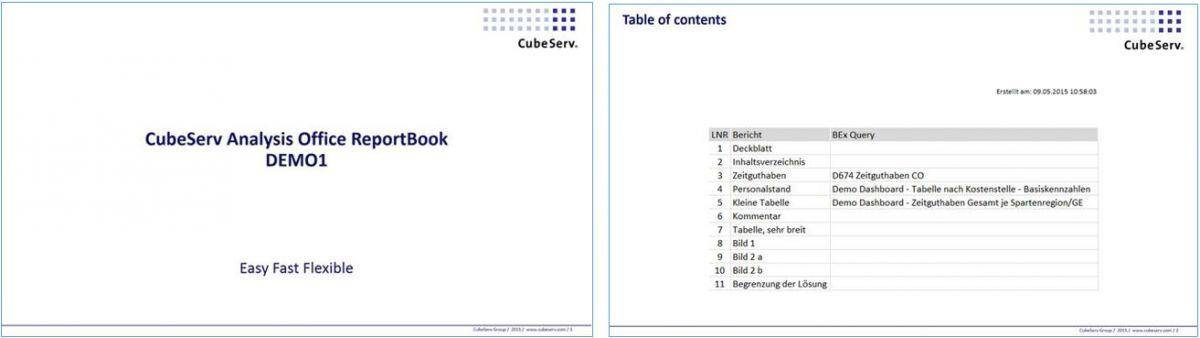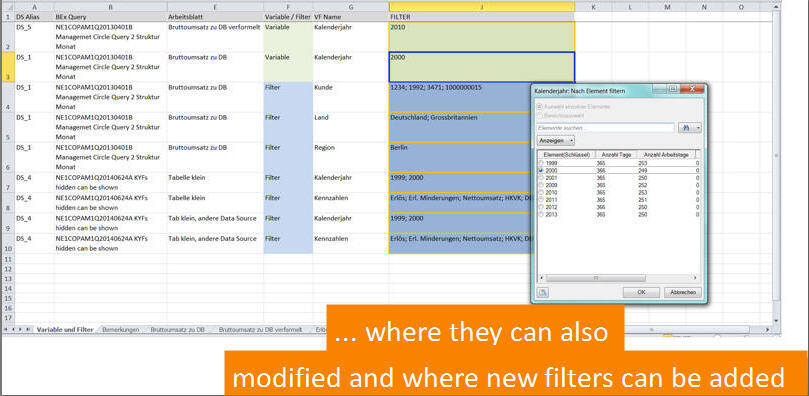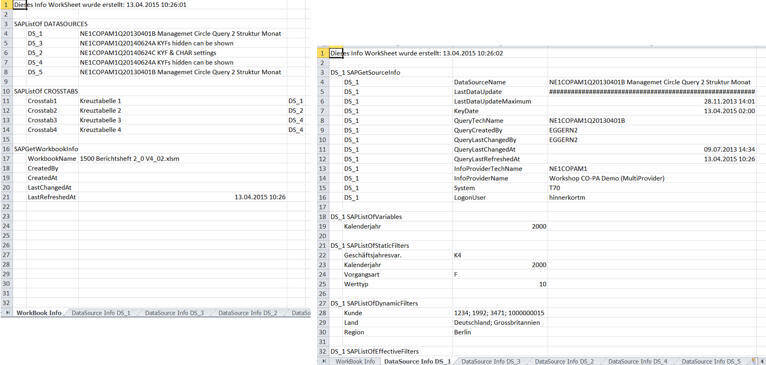Automation allows the generation of recurring reports, which involves the updating of data, the insertion of tables, comments, images, modified worksheets etc. into a PowerPoint presentation template, to be performed in seconds. The only thing left for you to do is taking care of the original in Excel.
Everything that you can create in Excel (including SUCCESS-compatible formats) will automatically be replicated 1:1 in the final Report Book.
You can create a report template centrally and distribute it to different organisational units. On the basis of default or personalised selections, individual users always have their specific data available after a refresh, which they can then comment on or publish as a Report Book.
With SAP BusinessObjects Analysis, edition for Microsoft Office, SAP has taken a significant step towards the Microsoft Office world. This product, which replaces the BEx Analyzer, continues the path towards “native Excel” and further reduces the devastating complexity of the tool landscape of recent years. At the same time, it takes the pressure off IT departments as it is easier to operate for endusers. Analysis simplifies access to the OLAP data source. But this is only part of the process of creating reports.