SAP has created a new option for data exchange between Data Warehouse Cloud (DWC) and SAP Analytics Cloud (SAC): OData API. This allows you to use another useful SAP function – especially for planning applications.
OData (Open Data Protocol) is a standardized protocol for data exchange between different systems and is mainly used for cloud data sources. The interface offers a practical integration of DWC and SAC. It is also a way of saving the data recorded in SAC in DWC.
The following video shows in detail how to activate the interface:
A few steps to the interface
- Look up the redirect URL in SAC
Identify the redirect URL for the connection to DWC in SAC.
- Create an OAuth client in DWC
Create a new OAuth client in DWC with the redirect URL.
- Identify OData connection parameters in DWC
Data Service URL
OAuth Client ID
Secret
Token URL
Authorization URL
- Identify OData source in DWC (Data Service URL)
Search the available Spaces in DWC with a URL and verify the assets contained therein. Identify the dataset and copy the Asset Relational Data URL required for the SAC OData connection.
- Create OData connection in SAC
Create the OData connection in SAC. Use the DWC connection parameters.
Once the connection has been successfully created, you can import the data from the OData connection into SAC.
Prerequisites
The following requirements must be met before you can use the interface:- DWC version 2022.11 and higher
- The interface must first be activated by SAP. You must request this from the SAP Help Portal.
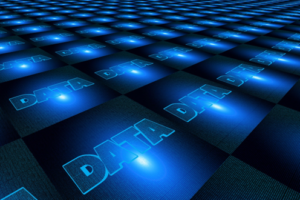
Import SAP analysis authorizations into Power BI
We take a look at the question of whether it is possible to import SAP analysis authorizations directly from SAP and thus integrate them seamlessly into Power BI. Read our article and find out more about the possibilities.

Transfer data to SAP BW via REST API
Our training video on the REST API interface in ABAP programming shows how you can transfer data from other data sources to the SAP Business Warehouse (BW) and process it there.

Mobile Reporting with SAP Analytics Cloud or MS Power BI
Take control of your data: Mobile reporting with SAP Analytics Cloud or MS Power BI. In this blog we show the strengths of the solutions.

