Webinar
Business Analytics Platform, CDS-Views, Data Warehouse Cloud, SAP Analytics Cloud, SAP Data Warehouse Cloud
With SAP Data Warehouse Cloud (DWC), SAP is now offering a cloud solution that allows analytics applications to be created in a fast and agile manner.
You will be able to gain new insights at a glance. Build your own data model to suit your needs, thus keeping in control of all changes and costs. SAP has made a promising start with this solution; further functions now need to follow speedily.
What impresses us most are the user’s freedom of action and the flexibility. Effective integration with professional display options (via the SAP Analytics Cloud) and straight-forward access to existing data sources round the offer of.
The use of separate “Spaces” guarantees your independence. With “Spaces”, you can set up your prototype in minutes, keeping your own data model secure.. Using your data model, you will be able to illustrate your requirements clearly and in detail, providing a good starting point for expanding the central data model in BW/4HANA. For finalisation or integration in existing data models, it is easy to hand over the “Space” to the IT specialists.
Data Warehouse Cloud offers all the benefits that you expect from a cloud solution: you pay precisely for what you order, based on your needs, and commit yourself only for a limited period. The test version (30 days) allows you to familiarize yourself with the solution so you hit the ground running.
The order for Data Warehouse Cloud can be placed directly online; deployment is largely automated and can therefore also be managed by the business department itself. Assistance from the IT department is usually only required for connecting to the source systems.
Modelling and visualisation are intuitive and can be performed by technically-minded business department users. No knowledge of SQL or programming skills are required.
The SAP Data Warehouse Cloud solution offers the visualisation functionalities familiar from the SAP Analytics Cloud. Among other things, it allows ad-hoc analyses to be visualised and linked to create so-called Stories, which makes it possible to show the user a pre-defined path through the analyses. There are plans to integrate the Application Builder for realising comprehensive analytical applications at some point in the future. During the transition phase, everybody can, of course, make use of the SAP Analytics Cloud. In the course of the continuous development of SAP Data Warehouse Cloud, one can expect to see virtually all the SAP Analytical Cloud features being made available in the SAP Data Warehouse Cloud solution.
Unlike SAP Analytics Cloud, which focuses on reporting, SAP Data Warehouse Cloud includes tools for creating more complex data transformations and models.
To this end, the data from the source systems are first replicated and transformed via views created through visualisation or via SQL before being integrated into ER models and published in the Business Catalog for further use.
The connection to on-premise systems is realised using a Data Provisioning Agent that needs to be installed within the internal corporate network; this makes it much easier to set up the connection as it does not usually require any changes to be made to the firewall. Once the connection has been established, all tables of the source system are immediately available for further use. The whitelisting of IP addresses enhances security further as it ensures that only authorised agents can access the relevant Data Warehouse Cloud tenant.
In SAP Data Warehouse Cloud, the data models are stored in individual Spaces. Every Space is assigned resources of its own, which can be scaled up or down as required at any time.
Spaces also allow individual applications to be isolated, restricting them, for instance, to individual departments, reports, user groups or developers. This isolation simplifies development, administration, maintenance and cost allocation. It would, for instance, make it possible to delegate user administration for individual areas to business departments or to easily perform separate cost allocation based on resource assignment. In addition, it simplifies the development and maintenance of applications. Errors can be identified more quickly and enhancements to applications pose far less risk as there are fewer dependencies involved.
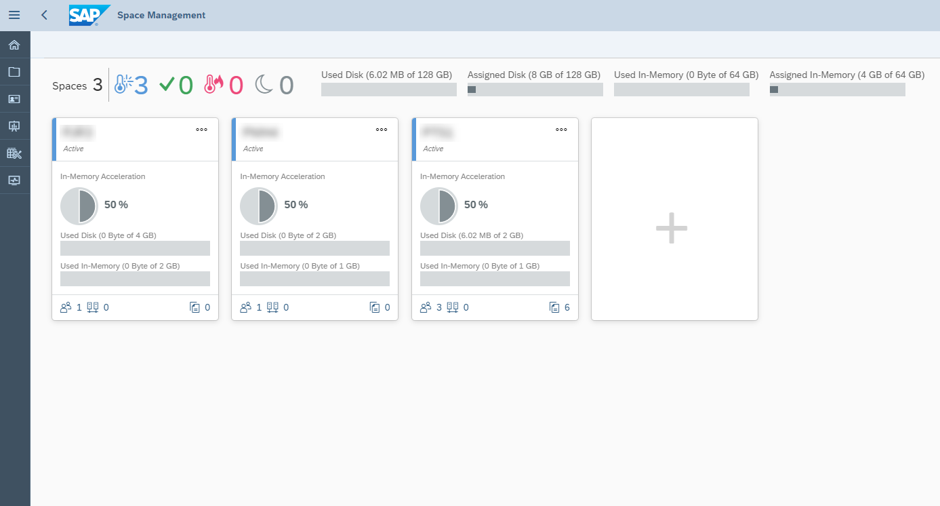

SAP je stvorio novi način razmjene podataka između Data Warehouse Cloud-a (DWC) i SAP Analytics Cloud-a (SAC): OData API. Naš video za obuku pokazuje kako se sučelje aktivira.

Što je SAP Data Warehouse Cloud? Ako želite baciti pogled na budućnost SAP proizvoda, imate vrlo korisnu kristalnu kuglu s programom SAP Teched (https://events.sap.com/teched/en/home), barem za blisku budućnost. Ova agenda pokazuje da se SAP izrazito fokusira na Cloud u svim područjima. Ogromna ulaganja i novi

Administracija kao početak svake analize U novom, praznom sustavu uvijek je prvo potrebno nekoliko administrativnih koraka, srećom u SAP Data Warehouse Cloud-u postoji samo nekoliko koji se apsolutno moraju učiniti. Naravno, počinje s upravljanjem korisnicima. Novi korisnici mogu se kreirati vrlo brzo u području Sigurnost

Lijepo što nastavljate čitati. Aristotel je radoznalost vidio kao vrlinu. Privatno često znate najintimnije detalje o svojim najboljim prijateljima. Ali što je s poslovnim životom? Pogledajmo tvrtku: Znate li njihovu Strategiju? Poziciju na tržištu? Vlasnika? Trenutne izazove? A sada kontakt osoba u tvrtki: Poznajete li
Start right now and let’s create your first application together. Our workshop will cover the conceptual as well as the implementation phase. Furthermore, we will make sure that the DWC is properly connected to your source systems.